APDCL Bill Receipt Download Step by Step Guide
The Assam Power Distribution Company Limited (APDCL) offers a user-friendly online system to download electricity bills conveniently. Whether you are a government employee or a regular consumer, having access to your electricity bill online saves time and ensures compliance with official requirements. Here’s everything you need to know about downloading your APDCL bill and the process for submission.
Why Is Downloading the APDCL Bill Important?
Downloading your APDCL bill is crucial for the following reasons:
- Payment Records: Bills serve as proof of payment for personal or official purposes.
- Compliance: Government employees must submit bills to meet salary disbursement conditions.
- Convenience: Quick access to bills online reduces dependency on physical visits to APDCL offices.
- Transparency: Digital access allows you to verify billing details anytime.
- Environmental Benefits: Going digital reduces paper usage, promoting eco-friendliness.
Table of Contents
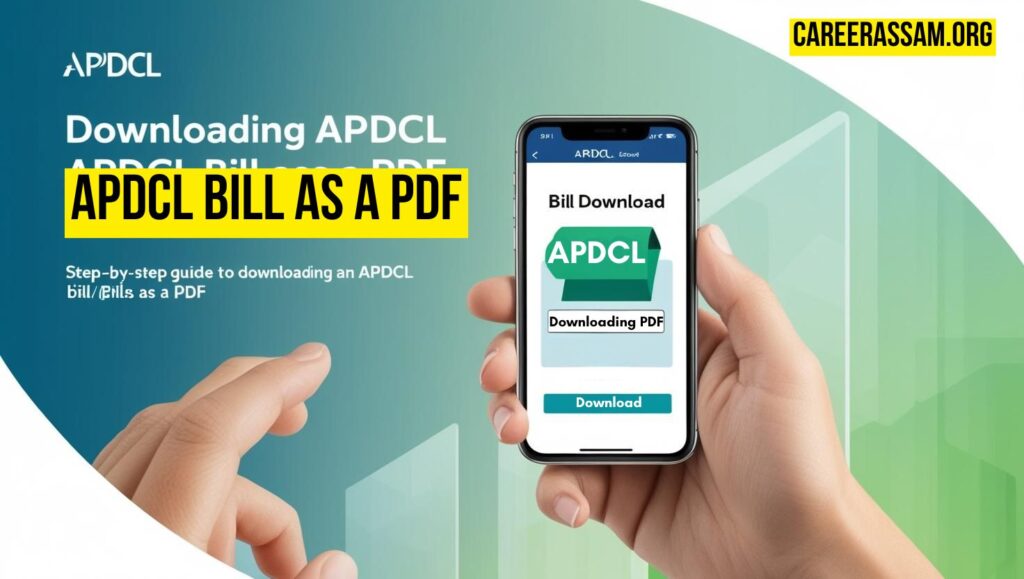
Conditions for Assam Government Employees Regarding APDCL Bills
The Assam Government requires employees to provide electricity bill receipts under specific circumstances. Below are the scenarios and documents required:
1. Employee with Electricity Connection in Their Name
- Condition: The electricity connection is in the employee’s name, regardless of location.
- Documents Required:
- Current month’s electricity bill receipt.
- Copy of the electricity bill.
2. Employee Residing with Parents or Spouse
- Condition: The connection is in the name of parents or spouse.
- Documents Required:
- Self-declaration of living arrangement.
- Current electricity bill receipt.
- Copy of the electricity bill.
3. Employee Living in a Rented House
- Condition: No electricity connection in the employee’s name, residing in a rented house.
- Documents Required:
- Self-declaration with rental details.
4. Employee Residing in Government Quarters
- Condition: Electricity charges are centrally managed or deducted from salary.
- Documents Required:
- Self-declaration confirming residence in government quarters and deduction details.
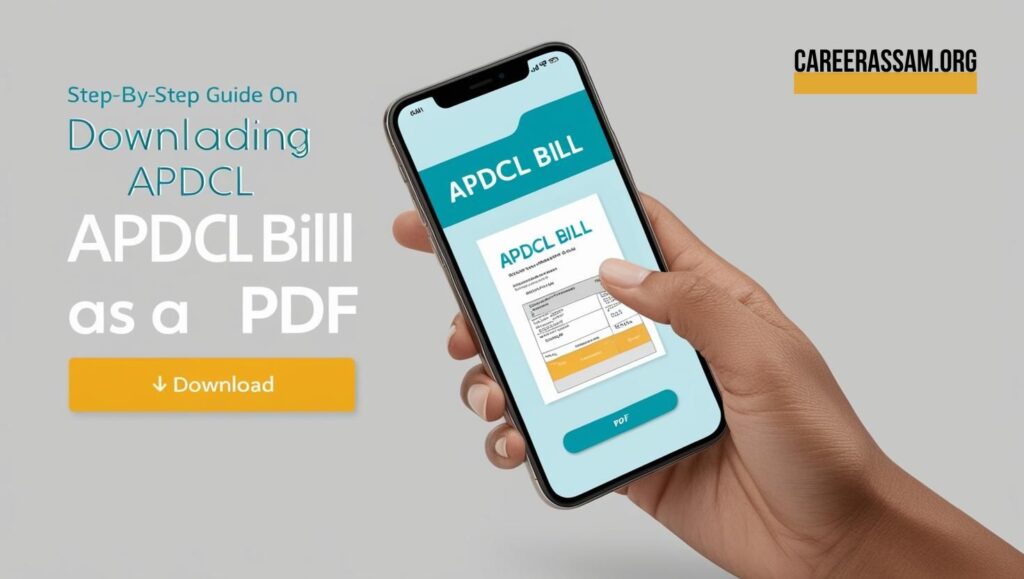
How to Download APDCL Bill Online: A Simple Guide
Follow these steps to download your electricity bill:
- Visit the Official Website: Go to APDCL’s official website.
- Access the Bill Portal: Navigate to the Bill View Page or use this link.
- Enter Consumer Number: Provide your unique Consumer Number (e.g., 22000022…).
- Download the Bill: Click the PDF icon to download your bill for the desired month.
- Save or Print: Open the downloaded file and save it as a PDF for future reference or print it as required.
Self-Declaration Form for APDCL Bill Submission
Government employees needing to submit a self-declaration can find the form format on the APDCL website. This ensures compliance with state guidelines. Access it under the Employee Services tab.
Benefits of APDCL’s Online Bill System
- Ease of Access: Retrieve bills anytime, from anywhere.
- Transparency: Verify billing details online.
- Time-Saving: Avoid unnecessary trips to APDCL offices.
- Regulatory Compliance: Government employees can meet salary disbursement criteria effortlessly.
- Eco-Friendly: Reduces paper consumption with digital solutions.

FAQs:
Can I download my APDCL bill for previous months?
Yes, bills for previous months are accessible on the APDCL online portal.
What is a Consumer Number?
A unique identifier for APDCL users, found on your electricity bill.
Is there a charge for downloading APDCL bills?
No, the service is free.
What should I do if I cannot download my bill online?
Contact APDCL customer care or visit the nearest office for assistance.

