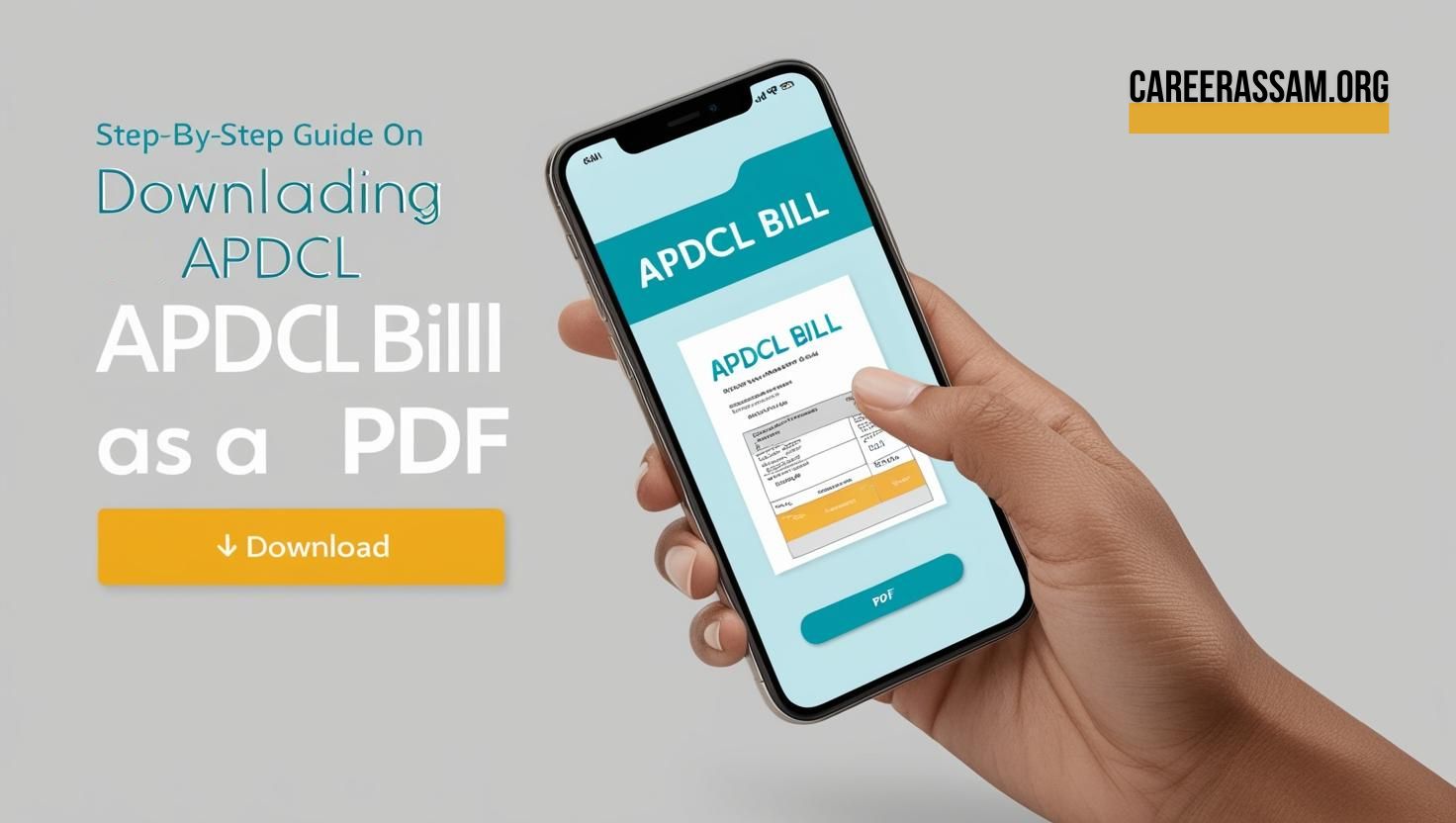APDCL Bill Download Summary:
APDCL provides an easy online system to download electricity bills via its official website. Government employees must submit receipts and declarations based on specific conditions, such as owning an electricity connection, residing with family, renting, or living in government quarters. To download a bill, visit https://www.apdcl.org, enter your Consumer Number, and save the bill as a PDF. This streamlined process ensures compliance and convenience for all users.
The Assam Power Distribution Company Ltd. (APDCL) offers a seamless process for downloading electricity bills online. Whether you’re a government employee or a regular consumer, understanding the nuances of bill management and the steps to download your electricity bill can save time and ensure compliance with relevant guidelines.
This article provides detailed insights into downloading APDCL bills, specific conditions for government employees, and the process to obtain and submit required documents.
Table of Contents
Why APDCL Bill Download is Essential?
APDCL bills are essential not only for payment but also as crucial documents for various purposes, including with government salary disbursement rules for employees. The process is streamlined for user convenience, enabling consumers to access their bills online without hassle.
Clarifications for Assam State Government Employees Regarding APDCL Bills
The Assam State Government mandates the submission of electricity bill receipts before disbursing salaries to its employees. Below are the conditions and necessary documentation for compliance:
Case 1: Employee with Electricity Connection in Their Name
- Condition: The employee has an electricity connection in their name anywhere in Assam, irrespective of whether they reside at their registered address.
- Documents Required:
- Receipt or invoice of the current month’s electricity bill.
- Copy of the electricity bill.
Case 2: Employee Residing with Parents or Spouse
- Condition: The employee resides with parents or spouse, but the electricity connection is not in their name, rather in the name of their parents or spouse.
- Documents Required:
- Self-declaration confirming the living arrangement.
- Receipt or invoice of the current month’s electricity bill.
- Copy of the electricity bill.
Case 3: Employee Living in a Rented House
- Condition: The employee resides in a rented house and has no electricity connection in their name anywhere in Assam. This also applies to employees from outside Assam drawing salary from the Government of Assam (GOA).
- Documents Required:
- Self-declaration stating the rented accommodation details.
Case 4: Employee Residing in Government Quarters
- Condition: The employee resides in government quarters (e.g., railway quarters), where electricity payment is deducted from their salary or managed centrally. They have no electricity connection in their name anywhere in Assam.
- Documents Required:
- Self-declaration confirming residence in government quarters and deduction/payment details.
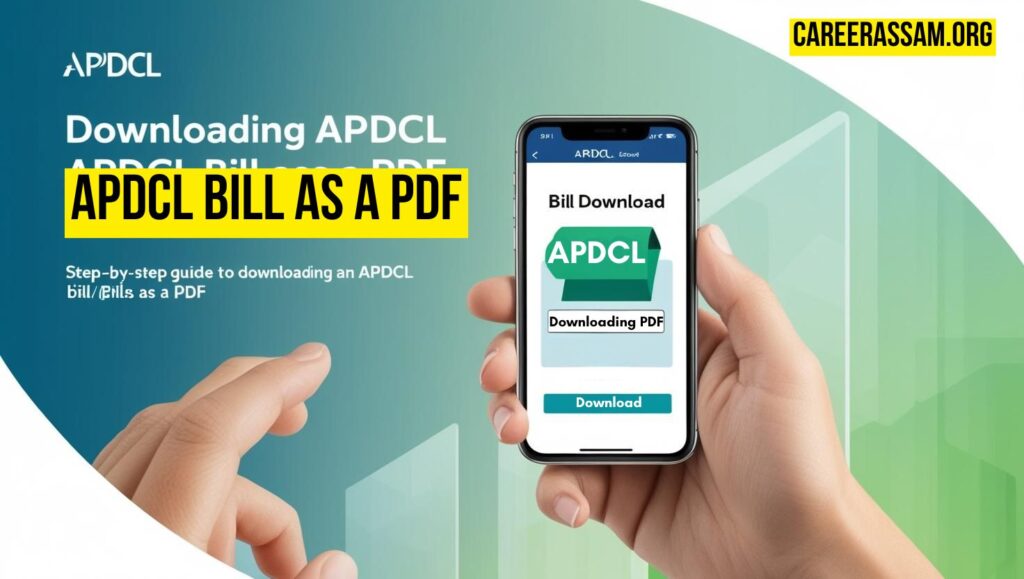
How to APDCL Bill Download Online
Downloading your APDCL electricity bill is a straightforward process. Follow the steps below to access and download your bill:
Step-by-Step Guide
- Visit the Official APDCL Website
- Open APDCL
- Direct Link to Bill Download
- Navigate to the bill view page via https://www.apdcl.org/website/ViewBill.
- Enter Consumer Number
- Input your Consumer Number (e.g., 22000022……).
- Download the Bill
- Click on the PDF icon to download the last month’s electricity bill.
- Open the File
- Locate the downloaded file on your device to view and print the APDCL electricity bill.
Self-Declaration Form for APDCL Bill Submission
Government employees who need to submit a self-declaration can find the format for the form on the official APDCL website. The form ensures compliance with the state government’s guidelines for electricity bill clearance.
To access the format, visit the official APDCL site or refer to the relevant section under the employee services tab.
Benefits of the APDCL Online Bill System
The APDCL online bill system offers several advantages:
- Convenience: Access and download bills anytime, anywhere.
- Transparency: Easily verify bill details and payment status.
- Time-Saving: No need to visit APDCL offices for bill-related queries.
- Compliance: Helps government employees meet salary disbursement requirements.
- Environment-Friendly: Digital bills reduce paper usage.
Important Links for APDCL Bill Management
- Official APDCL Website: https://www.apdcl.org
- Bill Download Portal: https://www.apdcl.org/website/ViewBill
FAQs About APDCL Bill Download
Q1. Can I download my APDCL bill for previous months?
Yes, you can access bills for previous months through the APDCL online portal.
Q2. What is a Consumer Number?
The Consumer Number is a unique identification number assigned to every APDCL user. You can find it on your electricity bill.
Q3. Is there any charge for downloading APDCL bills?
No, the APDCL online bill download service is completely free.
Q4. What should I do if I cannot download my bill online?
If you face any issues, contact the APDCL helpline or visit your nearest APDCL office for assistance.
By following the above steps and understanding the conditions, you can efficiently download and manage your APDCL bills. Ensure all required documents are in place to avoid delays, especially if you are a government employee.
For more updates and assistance, keep visiting the official APDCL website.